In this article, we will setup Spectron and use Testing Library with WebdriverIO to test an Electron.js application.
Spectron is an open source framework for writing integration tests for Electron apps. It starts your application from the binary, so you can test it as a user would use it. Spectron is based on ChromeDriver and WebdriverIO.
Testing Library WebdriverIO is a library you can use to test web applications through WebdriverIO. It's part of the Testing Library family of libraries.
With these tools we can write tests that run the application just like it's run by the user.
You should also consider using Testing Library to write unit/integration tests for your Electron.js application and its components. Since Electron.js applications use web technologies, this can be done in the usual way described in the Testing Library documentation.
However, I believe adding some tests that run the entire application from a binary can greatly increase your confidence that the application is working as intended.
Example project
The example project used in this article was created using Electron Forge uses Electron 11, Spectron 12 and tests are run using Jest. I won't be covering every configuration step so if you want to know all the details, you can find the project at github.
The example application has a header with the text Hello from React!, and a button with the text Click me. Once you click the button, another header with the text Clicking happened is added.
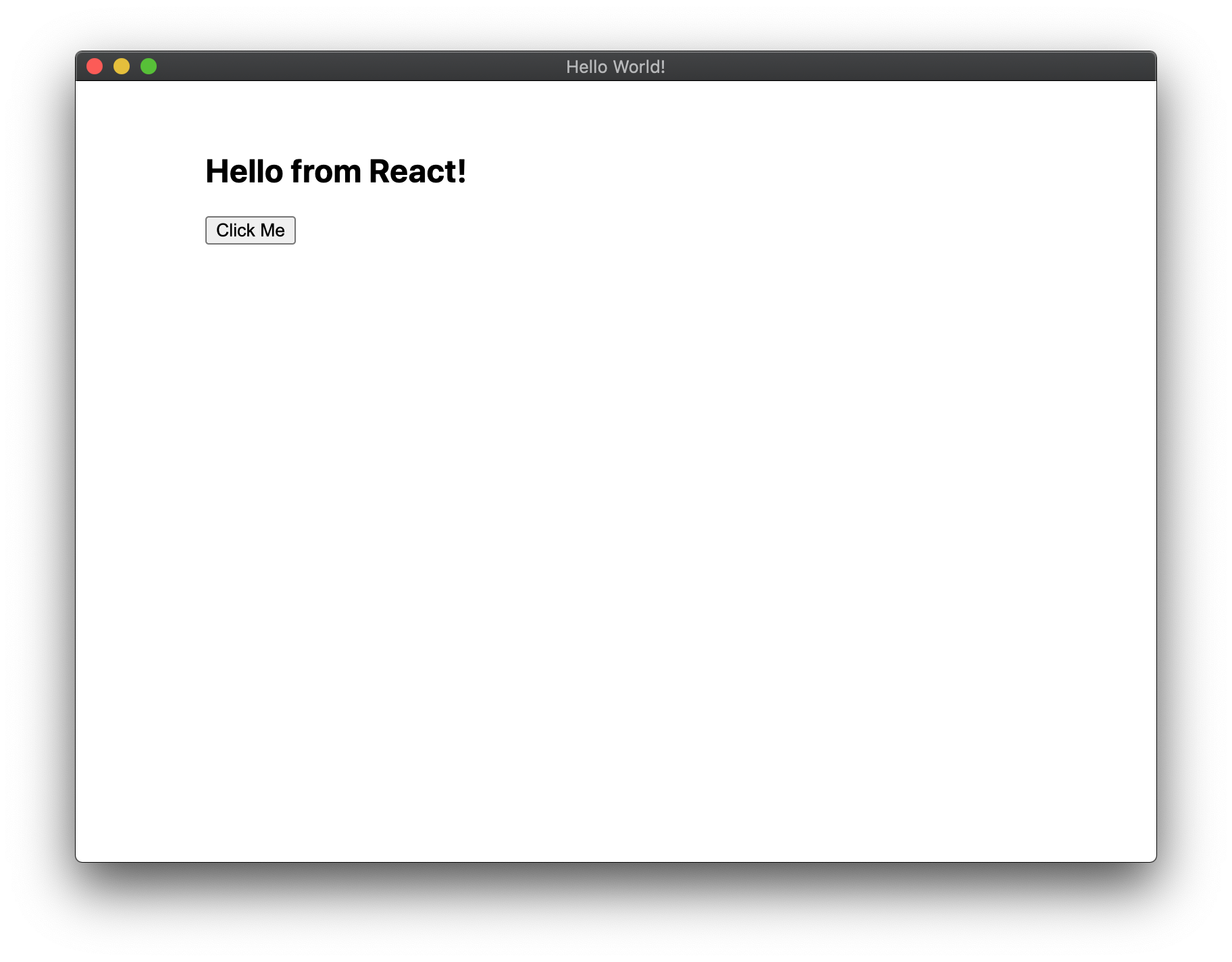
Setting up Spectron
First, we need to setup Spectron in our project
$ npm install --save-dev spectron
Next, we'll create a basic test setup that will start our application before the test and close it after the test has run. To do that, we will initialize a Spectron Application. The initializer takes an options object as a parameter. The only attribute we will define in the options object is path. The path attribute is used to define the path to our application binary.
import { Application } from "spectron";import path from "path";const app = new Application({path: path.join(process.cwd(), // This works assuming you run npm test from project root// The path to the binary depends on your platform and architecture"out/electron-spectron-example-darwin-x64/electron-spectron-example.app/Contents/MacOS/electron-spectron-example"),});
In the example, we have a setup in which the test is in src/__test__/app.test.js, so the binary is two directory levels up and in the out directory. We use process.cwd() to get the current working directory, which should be the project directory, and combine it with the path to the binary. The binary path will be different based on your platform and CPU architecture.
Now we can define a test setup that uses the app to start our application so we can test it.
describe("App", () => {beforeEach(async () => {await app.start();});afterEach(async () => {if (app && app.isRunning()) await app.stop();});});
We use the Spectron Applications start() and stop() methods for starting and stopping the application. They are asynchronous so we'll need to await them to be sure the app has started/stopped.
In this setup, the application is started before each tests so the previous test doesn't affect the execution of the next test. Your tests should always be independent and the order in which the tests are run shouldn't affect if they pass or not.
Adding a basic test
Let's now add a basic test to check that the application has started and the window is visible. This is what some would call a smoke test. It's purpose is to just check the application starts and no smoke comes out 😅
We can do this by accessing browserWindow attribute on the app we created and by calling the isVisible method to check if the window is visible.
test("should launch app", async () => {const isVisible = await app.browserWindow.isVisible();expect(isVisible).toBe(true);});
When we run npm test we should see the application starting and closing immediately. The console should print the successful test result.
> electron-spectron-example@1.0.0 test> jest .PASS src/__test__/app.test.js (5.025 s)App✓ should launch app (2336 ms)Test Suites: 1 passed, 1 totalTests: 1 passed, 1 totalSnapshots: 0 totalTime: 6.005 s, estimated 8 sRan all test suites matching /./i.
Troubleshooting
❌ Application starting multiple times when running tests
If the application is started multiple times when you run the tests, this could be for a couple of reasons
Mismatching Spectron and Electron versions
Check the versions from package.json and make sure they are compatible by checking Spectron Github
Something is using the WebdriverIO port
By default port 9155 is used for WebdriverIO but if something is using it running the tests will wail. Change the port used for WebdriverIO when you initialize the Spectron Application
const app = new Application({path: path.join(__dirname,"..","..","out","electron-spectron-example-darwin-x64/electron-spectron-example.app/Contents/MacOS/electron-spectron-example"),port: 9156,});
Setting up Testing Library WebdriverIO
Now we are ready to set up Testing Library WebdriverIO so we can use the awesome queries to test our application.
First, install the library
npm install --save-dev @testing-library/webdriverio
Next, we'll add another test to our existing app.test.js file.
Import setupBrowser from @testing-library/webdriverio
import { setupBrowser } from "@testing-library/webdriverio"
Now, let's add a test checking if the Hello from React! header is visible.
test("should display heading", async () => {const { getByRole } = setupBrowser(app.client);expect(await getByRole("heading", { name: /hello from react!/i })).toBeDefined();});
In this test we first call setupBrowser and give it the client attribute of our Spectron Application instance. client is a WebdriverIO browser object. setupBrowser returns dom-testing-library queries. In this case, we are using the getByRole query.
Let's now add a test checking the button is working and the Clicking happened header appears like it's supposed to.
test("should display heading when button is clicked", async () => {const { getByRole } = setupBrowser(app.client);const button = await getByRole("button", { name: /click me/i });button.click();expect(await getByRole("heading", { name: /clicking happened!/i })).toBeDefined();})
Here we use button.click() to emulate the user clicking the button. Normally with Testing Library, we would use @testing-library/user-event but with WebdriverIO it's not available so we need to use the API provided by WebdriverIO.
Now we have three tests that give us confidence that our application is working like it's supposed to.
❯ npm t> electron-spectron-example@1.0.0 test> jest .PASS src/__test__/app.test.js (10.109 s)App✓ should launch app (2339 ms)✓ should display heading (2639 ms)✓ should add heading when button is clicked (2490 ms)Test Suites: 1 passed, 1 totalTests: 3 passed, 3 totalSnapshots: 0 totalTime: 11.013 sRan all test suites matching /./i.
As you can see from the execution times of these tests (10s in total 😬), using Spectron might not be suitable for testing every aspect of your application. Instead you shoud make a small number of tests for the core functionality of your application.
Here is the full source code listing of app.test.js
import { Application } from "spectron";import path from "path";import { setupBrowser } from "@testing-library/webdriverio";const app = new Application({path: path.join(process.cwd(), // This works assuming you run npm test from project root// The path to the binary depends on your platform and architecture"out/electron-spectron-example-darwin-x64/electron-spectron-example.app/Contents/MacOS/electron-spectron-example"),});describe("App", () => {beforeEach(async () => {await app.start();});afterEach(async () => {if (app && app.isRunning()) await app.stop();});test("should launch app", async () => {const isVisible = await app.browserWindow.isVisible();expect(isVisible).toBe(true);});test("should display heading", async () => {const { getByRole } = setupBrowser(app.client);expect(await getByRole("heading", { name: /hello from react!/i })).toBeDefined();});test("should add heading when button is clicked", async () => {const { getByRole } = setupBrowser(app.client);const button = await getByRole("button", { name: /click me/i });button.click();expect(await getByRole("heading", { name: /clicking happened!/i })).toBeDefined();});});